What is Web Application Firewall?
Today, security is one of the most important issues. Security is particularly important for the information technology sector. Leak of data, we lead to major problems for companies. Even if customers important data, our own internal data is very important for us. The loss of these data affects many financial issues and company prestige end-to-end. For this reason, we use various firewall hardware and software. Sometimes we write rules ourselves. If you are using LiteSpeed Web Server, you may not need to use extra firewall software. Because there is already a WAF in the LiteSpeed Web Server. What is WAF? HTTP/HTTPS/SOAP/XML/Web services in a detailed review of packages, harmful scripts to eliminate or inform you about these harmful scripts. With a few simple rules you can block these malicious packets one step more secure. But for now we can try LiteSpeed WAF.
- Go to LiteSpeed Web Admin Console
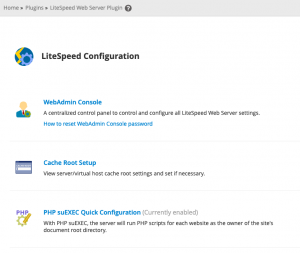
- Go to WebAdmin Console and Configuration (Server) Security
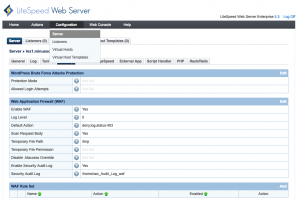
- And Click ‘Edit’ for WAF
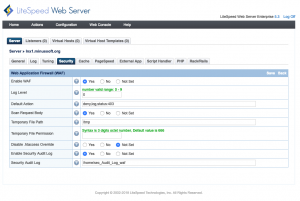
- Click Option ‘Yes’ From Enable
Congratulations! WAF is now active. You can add the rule if you want.
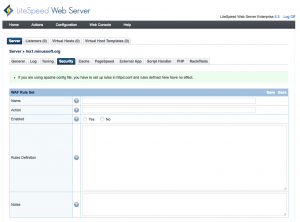
You can obtain these rules from an external source. For example Comodo WAF Ruleset and etc.
Enabling ModSecurity Rules on Standalone LiteSpeed Web Server

